Virtual Desktop Camera for Skype with Skype 2.5
Hi,
a few people report that Virtual Desktop Camera for Skype does not work with Skype 2.5. but with my enviorment, it works fine. both windows XP and 2000 seems okey.
BTW, I notice that a few people say Skype 2.5 with real web cam does’nt work.
so i guess it’s not Virtual Desktop Camera’s problem but Skype or your enviorment.
but, peoples does not work don’t report his OS, machine and anything else.
they just say “Don’t work … “.
I don’t know your enviorment and as far as you don’t tell me anything,
It’s your problem.
トラックバック URL : http://nyanyan.to/archives/239/trackback
コメント (518)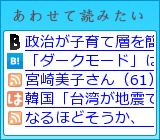
AGENT: Mozilla/4.0 (compatible; MSIE 6.0; Windows NT 5.1; SV1; SIMBAR Enabled; FunWebProducts; .NET CLR 1.1.4322)
I had Skype 2.0 and webcan worked OK….now I just installed the 2.5 version and it does not work…..I use the Logitech Webcam Express…
コメント by Moses — 2006/7/12 水曜日 @ 5:36:00
AGENT: Mozilla/5.0 (Windows; U; Windows NT 5.1; en-US; rv:1.8.0.4) Gecko/20060508 Firefox/1.5.0.4
Hi thanks for the note. I think Nyanyan is great software. But several of my pals have problems with Skype 2.5 running this software. We all are running Win XP, I also run a Logitech Camera. Funny thing is it always worked just fine – but if two users are running Skype 2.5 and want to use your software we can see our desktops in the Skype vide screen – but all we seem to send each other is nothing but a black screen. So something in Skype seems to have changed your product. If you and Skype could solve this problem that would be great! If you test your software with 2 XP pc’s runnign Skype 2.5 you will see the problem.Thanks! John
コメント by John S Richards — 2006/7/18 火曜日 @ 7:32:00
AGENT: Mozilla/4.0 (compatible; MSIE 6.0; Windows NT 5.1; SV1; .NET CLR 1.1.4322)
I think Skype 2.5 doesn’t handle video very well.
Both Logitech webcam and Virtual webcam work well on Skype 2.0, but they don’t work on Skype 2.5.
So currently I can only use Skype 2.0 …
Thanks for Virtual webcam, I use it in my SkypeMusicShare to share video clips with friends.
http://share.skype.com/directory/skypemusicshare/view/
Besides a still image, is it possible to set a video clip as the source of Virtual webcam?
コメント by tommy_sheu — 2006/7/18 火曜日 @ 10:54:00
AGENT: Mozilla/4.0 (compatible; MSIE 7.0; Windows NT 5.1; .NET CLR 1.0.3705; .NET CLR 1.1.4322; .NET CLR 2.0.50727)
>> John
Black screen?
if it still black screen, the cause is too narrow network or too slow CPU.
please try more small size or slow frame rate.
Gray screen means u face Skype 2.5 bug.
>> tommy
indeed Skype 2.5 is so buggy for public products.
enable video clip source is not so difficult,
but i’m afraid that illegal use(against Copyright and etc,).
but I heard Tapur yamamoto(can be found in right links) made it.
コメント by ryu — 2006/7/18 火曜日 @ 23:08:00
AGENT: Mozilla/5.0 (Windows; U; Windows NT 5.1; en-US; rv:1.8.0.4) Gecko/20060508 Firefox/1.5.0.4
Yes, we can both see we are sending our desktops. But the person we send info to only sees a black screen. We have both used this software before with same XP OS and same cameras. So since 2.5 has come out something in Skype seems to have changed so that Nyanyan will no longer work. I think Skype & Nyanyan need to discuss. I know Skype knows about this problem as I send a bug report. But will there be a solution? I have no idea. But I hope Nyanyan and Skype will work together to solve this problem. Nyanyan is very good ‘one click’ software and I would encourage them to continue the good work they have done so far. We both have XP P4’s Each with 2gig Ram and had shut other programs down before we tested. So the problem is not CPU or RAM related. I we both have high speed connections… So I would love to hear that some joint testing between Nyanyan & Skype is in progress. Let me know if you need help testing. Thanks John
コメント by John S. Richards — 2006/7/20 木曜日 @ 2:42:00
AGENT: Mozilla/4.0 (compatible; MSIE 7.0; Windows NT 5.1; .NET CLR 1.0.3705; .NET CLR 1.1.4322; .NET CLR 2.0.50727)
I’ve reported this to Skype with these forum topics and some information I have.
http://forum.skype.com/viewtopic.php?t=57349
http://forum.skype.com/viewtopic.php?t=54411
so this issue will fix in the future, I hope X-P
コメント by ryu — 2006/7/27 木曜日 @ 0:22:00