Fake Camera for Skype β0.30 (VirtualDesktop, Still Image)
n-yoshiさんお待ちかねの固定画像対応。
なんか設定変更が微妙にバグってる気もするけど、
・プレビューのダイアログ閉じて開く
・通話中に映像を中止して設定、再開する
なんかで対応してもらえたらと思います。
# アスペクト非がおかしくなるのはうちのせいではなくSkypeの問題です(w
後残ってるのは
・Window指定でのキャプチャ
・映像ソースをAddIn DLLのような感じで追加できるようにする
かな。
後のは実は画像の送信作ってる途中に、
「あ、Virtual Desktop Cameraじゃなくなっちゃった…」と思ったり、
メガデモみたいなの流せたら嬉しい?とか思っての思いつき。
えーと微妙に名前が変わってる気もしますが気のせいです。
ていうか名称募集中(w
とはいえあんまり反響ないしちょい飽きてきたかも(w
ドキュメントも作らないとな(w
nyadesk030.zip
ダウンロードは↑から。
トラックバック URL : http://nyanyan.to/archives/187/trackback
コメント (1,030)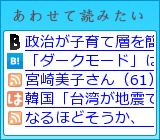
AGENT: Mozilla/4.0 (compatible; MSIE 6.0; Windows NT 5.1; SV1; .NET CLR 1.0.3705; .NET CLR 1.1.4322; .NET CLR 2.0.50727)
うちでは動いてるんですが一部Skypeごと落ちると言う報告がありました。
うごかねーぞゴルァという方は使ってるPCのスペック(特にグラフィック系)を報告してください~。
頑張れるだけ頑張ります。
コメント by rゆ — 2006/2/10 金曜日 @ 0:59:00
AGENT: Mozilla/5.0 (Windows; U; Windows NT 5.1; ja; rv:1.8.0.1) Gecko/20060111 Firefox/1.5.0.1
「Sound Only」対応、有難う御座いました。
私も以前からアレをやりたかったのですよねぇ~(爆)
ところで、名称は「FCS」でよろしいかと。
ファイアーコントロールシステム(火器管制)に引っかけで。
んで、「FCS」とかのアルファベットだけ固定にして、その中身は適宜変更していくわけですよ。RSSの様に(笑)
コメント by n-yoshi — 2006/2/10 金曜日 @ 1:26:00
AGENT: Mozilla/5.0 (Windows; U; Windows NT 5.2; en-US; rv:1.8.0.1) Gecko/20060111 Firefox/1.5.0.1
ちょうどこういったものを探していて流れ着いたのですが、早速導入させて頂きました。
あまりの出来の良さに驚かされたのでコメントさせて下さい。
主に範囲指定でのキャプチャで広い利用性があると感じました、
動画をQVGAで音声と同時に送ったところ、~10FPS位ですがさほど問題なく相手が見ることが出来たそうです。
うち環境では、全体をキャプチャすると処理が追いつかないのかモザイクかかって見えてしまうようですが、使用している間は一度もSkypeが落ちることはありませんでした。
Skypeが原因だと思うのですが使っている液晶のアスペクト比5:4以外の解像度にすると表示の一部が黒くなるようです。
Win2k3 ForceWare81.98 NarrowBand
ぜひとも開発続けていただきたいです、応援しています!
コメント by take-ch — 2006/2/17 金曜日 @ 13:49:00
AGENT: Mozilla/4.0 (compatible; MSIE 6.0; Windows NT 5.1; SV1; .NET CLR 1.0.3705; .NET CLR 1.1.4322; .NET CLR 2.0.50727)
>> take-ch さん
試用&お褒めのお言葉ありがとうございます。
全デスクトップしかキャプチャ出来なかった頃の対策の一つで、
そもそもキャプチャを5FPSぐらいでしかやってないので、
公開しているバージョンでは動画のキャプチャには不向きなんじゃないかと思います。
# 次バージョンはFPS指定?(w
アスペクト比でおかしくなる件はちょっと見てみますね。Skypeがへんなことしてる雰囲気ではあるんですけど…。
例えば、PCに取り込んだ孫のDVを実家の両親に見せたいとかなんか具体的に役に立つ使い道があれば動画の対応も前向きに成るかと思うんですけどね…。
コメント by rゆ — 2006/2/18 土曜日 @ 0:32:00
AGENT: Mozilla/4.0 (compatible; MSIE 6.0; Windows NT 5.1; SV1; .NET CLR 1.1.4322; InfoPath.1)
The Nyanyan Desktop Filter creates an error when connecting to another Skype user: 0×009aee90 @ 0×09a40000. The read/write ("read") of the memory failed.
Briefly I see my desktop. In the Options of Skype the test works fine.
Any suggestions?
Ps I think the video switch is an excellent idea
コメント by Stefan — 2006/2/24 金曜日 @ 20:16:00
AGENT: Mozilla/4.0 (compatible; MSIE 6.0; Windows NT 5.1; SV1; .NET CLR 1.0.3705; .NET CLR 1.1.4322; .NET CLR 2.0.50727)
>> Stefan
I heard same report from few as you reported.
but, my enviroment it never happen.
so, please tell me your enviroment( OS, CPU, GraphicsCard and etc)
No one tell me what’s happen …X-p
| I think the video switch is an excellent idea
Thank you. I think Skype should implement this.
コメント by r-yu — 2006/2/25 土曜日 @ 1:46:00
AGENT: Mozilla/4.0 (compatible; MSIE 6.0; Windows NT 5.1; SV1; .NET CLR 1.1.4322; InfoPath.1)
XP SP2 (Dutch)
Skype 2.0.0.81
GForce 6200
AMD 3200
Tomorrow I’ll try a different system (s/w and OS is pretty much the same, hardware is different …so that would narrow the issue a bit down).
I also think Skype should implement it, or that it should be possible to install it as a button or so.
コメント by Stefan — 2006/2/25 土曜日 @ 3:31:00
AGENT: Mozilla/4.0 (compatible; MSIE 6.0; Windows NT 5.1; SV1; .NET CLR 1.1.4322; InfoPath.1; .NET CLR 2.0.50727)
Tried it on a Dell, it has a Intel and a Mobility Radeon 9000 video card. The result is that after connect Skype crashes directly.
So I would think it is a software issue. What both PC’s have in common are: XP SP2 and Skype 2.0.0.81 (ZoneAlarm and Microsoft antispyware as well).
Is there any way I can test if the virtual camera works in other s/w?
コメント by Stefan — 2006/2/25 土曜日 @ 16:42:00
AGENT: Mozilla/4.0 (compatible; MSIE 6.0; Windows NT 5.1; SV1; .NET CLR 1.0.3705; .NET CLR 1.1.4322; .NET CLR 2.0.50727)
>> Stefan
Hmm.., try this.
http://nyanyan.to/skype/nyadesk031.zip
> XP SP2 and Skype 2.0.0.81
me too.
I’ve not discovered what’s the matter but since a few changes are made.
thx
コメント by ryu — 2006/2/25 土曜日 @ 23:45:00
AGENT: Mozilla/4.0 (compatible; MSIE 6.0; Windows NT 5.1; SV1; .NET CLR 1.1.4322; InfoPath.1)
Ryu
Same issue. Just to make sure, what I did was:
- download
- unzip on desktop
- double click install (from the unzipped folder on the desktop)
- in Skype select Nyanyan Desktop Filter
By the way, the resolution of my desktop is 1280×1024 and that of the Notebook is 1400×1050 …does this matter?
Did you manage to reproduce the error? If not there might be a way that I can help out with this.
Stefan
コメント by Stefan — 2006/2/26 日曜日 @ 3:19:00
AGENT: Mozilla/4.0 (compatible; MSIE 6.0; Windows NT 5.1; SV1; .NET CLR 1.0.3705; .NET CLR 1.1.4322; .NET CLR 2.0.50727)
hmm.. X-|
How about changing capture size?
from option dialog, select VGA or QVGA.
コメント by ryu — 2006/2/27 月曜日 @ 1:22:00
AGENT: Mozilla/4.0 (compatible; MSIE 6.0; Windows NT 5.1; SV1; .NET CLR 1.1.4322; InfoPath.1)
Ryu
Tried it and same issue.
I see in my own video screen my desktop captured and at the same time I get this error message. Skype kills itself directly after I press OK on the error message.
Stefan
コメント by Stefan — 2006/2/27 月曜日 @ 2:46:00
AGENT: Mozilla/4.0 (compatible; MSIE 6.0; Windows NT 5.1; SV1; .NET CLR 1.0.3705; .NET CLR 1.1.4322; .NET CLR 2.0.50727)
Japanese Developer Tapur kindly send me a log about same issue.
And I look into log,something wrong about state management.
after first few framses captured, Virtual camera go into pause state.
and stop caprute.
I’ll try to fix this issue this weekend, so plz wait.
コメント by ryu — 2006/2/28 火曜日 @ 0:43:00
AGENT: Mozilla/5.0 (Windows; U; Windows NT 5.0; en-US; rv:1.8.0.1) Gecko/20060111 Firefox/1.5.0.1
This is a Great idea!
One of the best things about Skype is that it is Portable. I have it installed on my USB flash memory (could also run it from a Ipod).
Could I do that?
Best regards,
Ola
コメント by Ola Sandström — 2006/3/2 木曜日 @ 19:16:00
AGENT: Mozilla/4.0 (compatible; MSIE 6.0; Windows NT 5.1; SV1; .NET CLR 1.0.3705; .NET CLR 1.1.4322; .NET CLR 2.0.50727)
>> Ola Sandström
To install FCS, "autorun" will help you,
but To uninstall, I have no idea..
PING:
TITLE: 遂に「Sound Only」を設定できるようになった…
BLOG NAME: にっき (n-yoshi@lares)
え、えーと、取り上げる毎に名前が変わっている気がするのですが、と、とにかく例のアレです(汗)sb IT!from にゃにゃん.と「Fake Camera for Skype β0.30 …
コメント by ryu — 2006/3/2 木曜日 @ 23:43:00