sigIIIでSkype その2
ええっと、実は動くものの通話にまで至ってません・・・
どーも、waveデバイス周りぽいものの、これからです・・・
一応、起動はするだけですけど現状を公開しておきます。
1. 準備するもの 1)Skype のサイトから Skype for PPC 1.2 Beta Version 2)hou_mingさんのサイトから (1)wceload Extension tool V1.0 (2)Executabilty Check tool V1.03 (3)ダミーDll(H/PC2000以降用) 3)ここから sigskype01.zip 2. 手順 1)Skypeを母艦からインストール → バージョンが違うためインストールできないと思いますが、 C:\Program Files\Microsoft ActiveSync\Skype for Pocket PC の下に SkypeForPocketPC.CAB が出来ているのでそれを sigIIIにコピー 2)wceload Extensionを起動して、バージョンチェックを無効にする 3)SkypeForPocketPC.CAB をインストール 3)ダミーDllを \windows へでもコピー 4)aygskype.dll を Skype をインストールしたフォルダにコピー 5)Executabilty Check toolでSkype.exeを開き、 DLLの一覧から AYGSHELL.dll を aygskype.dll に書き換え 3. 技術的な話… PPCのアプリをHPCで動かす場合、 hou_mingさんのダミーDllを入れると動く場合が多いのですが、 Skypeはそれだけでは動かなかったりします。 というのは、Skypeがhou_mingさんのダミーDllに用意されていないAPIを 使っているからな様です。 Skype ->× AYGSHELL.dll APIが足りない ということは、足りないAPIを用意してやれば良いだろうって事で、 Skype -> aygskype.dll -> AYGSHELL.dll という感じで足りない部分だけaygskype.dllで用意して、 AYGSHELL.dllに有る部分はAYGSHELL.dllを呼び出しています。 hou_mingさんのダミーDllにAPIを追加してもらえれば、 手順の4)5)は不要に成ると思うのでhou_mingさんに一度お願いして見ます。 4.その他 このソフトウェアを使用して発生したいかなる損害においても、 作者は責任を負いません。(各自の自己責任で使用してください。) が、動作報告とか貰えたら喜びます(w 通知やメニューのアイコンが出ません。 というか通話出来てません・・・ 着信時は…どうなるのが正解なんだろう…???
トラックバック URL : http://nyanyan.to/archives/108/trackback
コメント (488)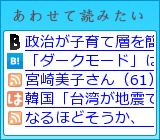
AGENT: Mozilla/4.0 (compatible; MSIE 6.0; Windows NT 5.1; SV1; .NET CLR 1.1.4322)
初めまして。
Skype の岩田と申します。
HKさんのページ経由で参りました。
僕もsigIII持っているので、とても期待しています。
コメント by siwata — 2005/9/29 木曜日 @ 2:16:00
AGENT: Mozilla/4.0 (compatible; MSIE 4.0; Windows 98)
>>岩田さん
コメントありがとうございます。
音声通話以外(チャット・ボイスメールを聞く)は出来ているので、
wave周り(DirectSoundが48Khzに対応していないかFullDuplexできないか)じゃ
無いかと思っています。
動くようになると良いんですけどねぇ…。
コメント by rゆ — 2005/9/30 金曜日 @ 8:41:00
AGENT: Mozilla/5.0 (Windows; U; Windows NT 5.1; en-US; rv:1.7.10) Gecko/20050716 Firefox/1.0.6
I followed the instruction, the Skype can be launched but got stuck at the agreement page, that, when I pressed the "Accept" button, there is no respond, need help and advise.
Txs.
CFC
コメント by cfchew — 2005/10/13 木曜日 @ 1:14:00
AGENT: Mozilla/4.0 (compatible; MSIE 6.0; Windows NT 5.1; SV1; .NET CLR 1.1.4322)
>>CFC
Just hit Enter
コメント by r-yu — 2005/10/13 木曜日 @ 20:09:00
AGENT: Mozilla/4.0 (compatible; MSIE 5.0; Mac_PowerPC)
Thanks, was able to go into the main page and made a call, but the problem is, the Skype has no ringing tone when I call from another computer (diff skype ID), but my computer was ringing indicating trying to connect to my S3, when I pressed green answering button, the Skype just hung up the phone and came out with a msg telling problem with the sound card in the S3.
Need help on how to set the S3 for voice communication.
Txs. CF
コメント by cfchew — 2005/10/15 土曜日 @ 0:46:00
AGENT: Mozilla/4.0 (compatible; MSIE 6.0; Windows NT 5.1; SV1; .NET CLR 1.0.3705; .NET CLR 1.1.4322)
This version has sound problem.
Try this.
-> http://nyanyan.to/skype/sigskype02.zip
コメント by r-yu — 2005/10/15 土曜日 @ 14:55:00
AGENT: Mozilla/4.0 (compatible; MSIE 5.0; Mac_PowerPC)
Thanks, I have tried your dll files, I was able to recieve the call, but with some problems:
1) When I tap on the screen on my S3 (in the main page of Skype), a window popped up (Undo, cut, copy, paste, clear, select all), when I pressed "Esc" button, that window disappeared. But when tried to type the skype ID, the screen did not respond to my keyboard, no character appear, I can not make call from the S3.
2) When I called from my computer to S3, when the green answering button was pressed, the communication could be turned on, and I can talk and hear using my S3, this is very good( a success at last).
But, the voice keep breaking up, out of 10 times of voicing "testing", only 4-5 time can be heard, the rest either lost or delayed for few sec.
3) I hung up, and try to call from computer to S3 again, hearing the ring tone, but when the green answering button was pressed, both Skypes hung up immediately, and a msg indicating the "the person you are calling has problems with soundcard which Skype can help to fix". I cna only receive back the call after quiting from Skype in the S3, log-in again, then both can communicate again.
Please advice further.
Thank you. CF
コメント by cfchew — 2005/10/16 日曜日 @ 1:12:00
AGENT: Mozilla/4.0 (compatible; MSIE 5.5; Windows CE; sigmarion3)
>>CF
1)->
It’s unsolved problem. I’ll try to solve this prob.
2)3)->
Yesterday, I upload new version.
http://nyanyan.to/skype/sigskype03.zip
Try this with *ARM version* of skype.(not PPC generic)
2) is mostly solved and 3) is partly solved.
I’m now working around 3)
BTW, where you live?
コメント by r-yu — 2005/10/16 日曜日 @ 21:28:00
AGENT: Mozilla/4.0 (compatible; MSIE 5.5; Windows CE; sigmarion3)
In addition,By tapping contact list,I call from Sig3 ;-P
コメント by r-yu — 2005/10/16 日曜日 @ 21:30:00